Achieve Pro-Level Gaming Performance with Simple, Budget-Friendly Tweaks.
Gamers know the thrill of smooth, high-quality gameplay, but achieving pro-level performance doesn’t always mean splurging on the latest hardware. With a few strategic tweaks and adjustments, you can optimize your existing setup and boost your gaming rig’s performance—all without breaking the bank.
Here’s how to make the most of what you already have:
1. Clean Up Your System
Dust isn’t just an annoyance; it’s a performance killer. Over time, accumulated dust can cause overheating, which throttles your PC’s speed.
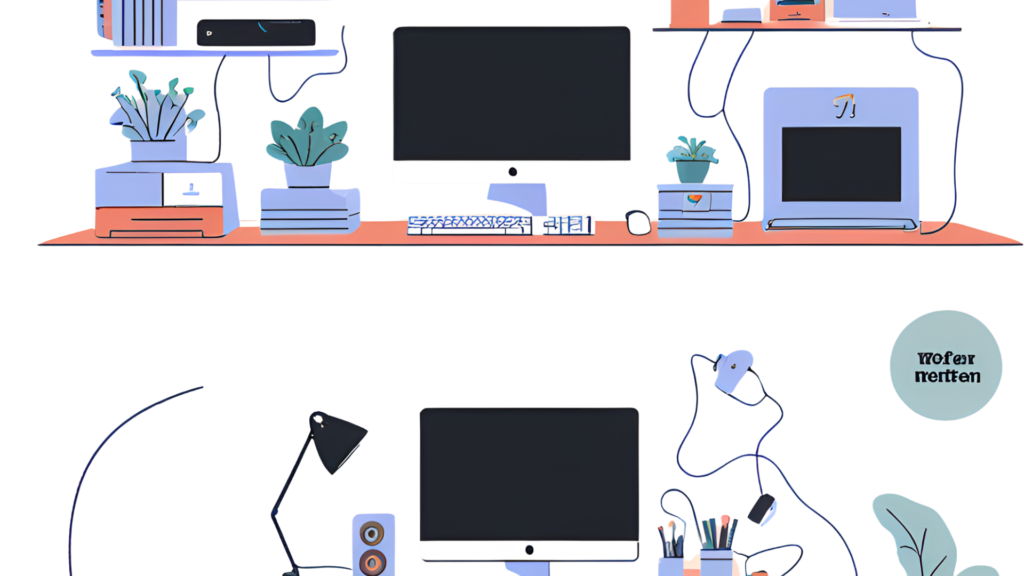
- Physical Cleaning: Use compressed air to clean fans, vents, and components. Pay extra attention to the CPU cooler and GPU.
- Digital Cleaning: Uninstall unused programs and delete unnecessary files. Tools like CCleaner can help clear cache and temporary files.
Expert Insight:
“Dust is your enemy, plain and simple. Keeping your PC clean will improve airflow and reduce temperatures, which translates to better performance.”
– JayzTwoCents, YouTube, from his video “How to Clean Your PC Properly”.
2. Tweak Your In-Game Settings
One of the easiest ways to improve performance is by adjusting in-game settings.
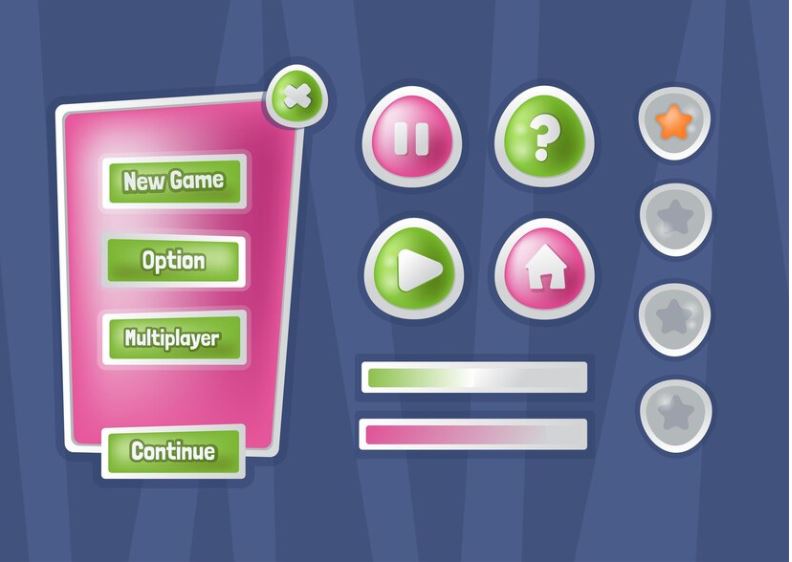
- Lower Graphics Settings: Reduce shadows, anti-aliasing, and texture quality to lighten the load on your GPU.
- Use Optimized Presets: Many modern games offer presets like “Performance” or “Low Latency” to balance visuals and FPS.
- Adjust Resolution Scaling: Lowering the render resolution can provide a massive boost without drastically impacting visuals.
Expert Insight:
“You’d be surprised how many pros play on lower settings. Max FPS trumps max graphics every single time.”
– Shroud, during a Twitch stream discussing competitive FPS performance.
3. Optimize Your Operating System
Your OS could be hogging valuable resources. Free them up with these steps:
- Disable Startup Programs: Use Task Manager to prevent unnecessary apps from launching at startup.
- Switch to Game Mode: Windows has a built-in “Game Mode” that prioritizes gaming performance. Enable it in Settings > Gaming.
- Update Drivers: Keep your GPU drivers up to date. Manufacturers like NVIDIA and AMD often release updates to improve game performance.
Expert Insight:
“Driver updates are free performance upgrades. It’s like getting a new graphics card without paying for one.”
– Linus Sebastian, Linus Tech Tips, from his video “The Importance of Driver Updates”.
4. Enhance Your Cooling
Efficient cooling can help your hardware run faster and last longer.
- Improve Airflow: Rearrange your setup to ensure fans aren’t obstructed.
- Apply New Thermal Paste: If your CPU or GPU is overheating, consider reapplying thermal paste for better heat dissipation.
- Use Fan Control Software: Programs like SpeedFan allow you to manually adjust fan speeds for optimal cooling.

Expert Insight:
“A cool PC is a happy PC. Don’t underestimate the importance of airflow—especially in budget builds.”
– Paul’s Hardware, from his video “Building Budget-Friendly Gaming PCs”.
5. Use Software Tools for Performance Boosts
Several free or affordable software options can optimize your gaming experience.
- Game Boosters: Apps like Razer Cortex temporarily close unnecessary background processes to allocate more power to your game.
- Overclocking Tools: MSI Afterburner or AMD Ryzen Master let you safely overclock your GPU or CPU for improved performance.

- Monitor Temperatures and Usage: Tools like HWMonitor can help you identify bottlenecks and overheating issues.
Expert Insight:
“Overclocking isn’t as scary as people think. With the right tools, you can safely squeeze extra performance out of your hardware.”
– Gamers Nexus, from their guide on “Beginner Overclocking Tips”.
6. Upgrade Strategically
If you have a bit of budget, small upgrades can go a long way.
- Add More RAM: Upgrading from 8GB to 16GB can significantly improve multitasking and game performance.
- Swap to an SSD: Replacing your hard drive with an SSD can drastically reduce load times.
- Use a Budget-Friendly GPU: If a new GPU is necessary, consider mid-range options like NVIDIA’s GTX 1660 or AMD’s RX 6500 XT.
Expert Insight:
“An SSD upgrade is a no-brainer. It’s one of the simplest and most effective ways to improve your gaming experience.”
– Tech Deals, from their video “Best Budget Upgrades for Gaming PCs”.
Also Read: How to Monetize Your Gaming Passion Without Becoming a Streamer.
7. Leverage Cloud Gaming Services
If your rig struggles with newer titles, consider cloud gaming platforms like NVIDIA GeForce NOW or Xbox Cloud Gaming. These services let you stream games at high settings without relying on your PC’s hardware.

Expert Insight:
“Cloud gaming is the future for gamers on a budget. You can play the latest titles without worrying about expensive upgrades.”
– LevelCapGaming, from their review on “NVIDIA GeForce NOW”.
8. Keep Your System Updated
Regular updates not only improve system security but also often include performance improvements that can enhance your gaming experience.
- Windows Updates: Regular updates often include performance improvements and bug fixes. Keeping Windows up-to-date ensures your system is running as efficiently as possible.
- DirectX and Vulkan: These APIs are essential for optimal graphics performance. Ensure you’re running the latest versions to get the best possible visual experience with the newest games.
Expert Insight:
“Always update your system, especially DirectX and Windows. These updates often improve your FPS and overall stability, which is crucial for competitive gaming.”
– Linus Sebastian, Linus Tech Tips, from his video “Why You Should Always Update Windows”.
9. Customize Your Power Settings
Maximizing power settings can make a significant impact on performance, especially if you’re looking to push your system for gaming without costly upgrades.
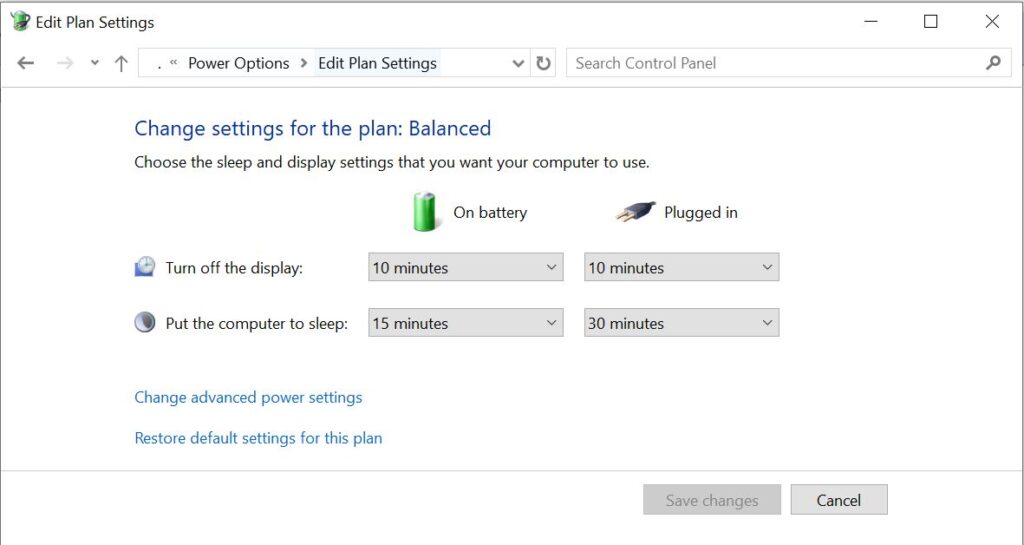
- Windows Power Plan: Set your power plan to “High Performance” in the Power Options menu to ensure your CPU is always running at its peak.
- BIOS Settings: Check for any gaming-related optimizations in your BIOS, such as enabling Performance Mode or adjusting CPU voltage settings for better efficiency.
Expert Insight:
“Maximizing your power settings ensures that your PC is delivering its best performance. Don’t settle for ‘Balanced’ mode—go all out with ‘High Performance’ to keep your system in top gear.”
– Techquickie by Linus Tech Tips, from their video “How Power Plans Affect Your Gaming PC Performance”.
Final Thoughts
Pro-level gaming doesn’t have to come with a pro-level price tag. By implementing these tips and learning from the experts, you can extract every ounce of performance from your current setup and enjoy a smoother, more immersive gaming experience. Remember, the best gaming rig is one that works smarter—not just harder!

Share Your Success Story!
Now that you’re equipped with these pro-level tips, we want to hear from you! Have you tried any of these suggestions to boost your gaming performance? Or do you have your own expert advice or creative tweaks to share?
Drop a comment below, and let’s keep the conversation going. Your insights might help other gamers level up their rig without spending a fortune!
Make sure to follow us on Facebook, X, Tumbler for the latest and fresh DigitalBlogly.com Technlogy news.
